Building a slideshow
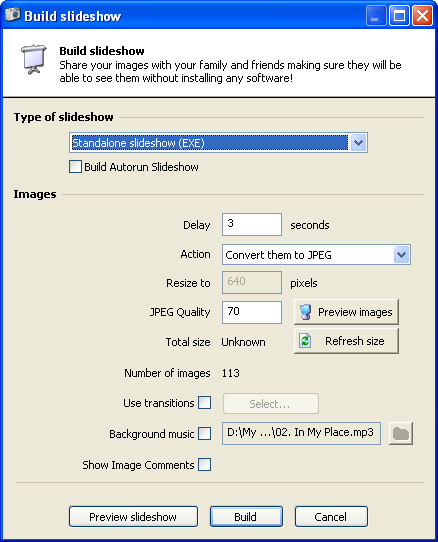
There are times that you may want to share pictures with your family and friends but do not want to worry if the recipient will have the right tools installed on his PC to see your pictures. Then building a standalone slideshow is the solution. When you choose this option, cam2pc will package in single executable file all what is needed for someone to see your pictures: a full-screen viewer program and of course all your images. Send this single file by mail and you are sure that your family will see your pictures as you intended to.
You can also pack your images in an Acrobat PDF file. This option might be useful if the people who you send the images to own a Macintosh and will therefore not be able to read a Windows program file. Finally you can also create a screensaver with your album.
Images in a slideshow must be in JPEG format (this is done to reduce the size of the final file). So you have to at least convert all your images to JPEG. You may also want to resize them to reduce the final file size as much as possible.
In both cases you can set the JPEG Quality (0 means low quality and small file size, 100 means high quality and big file size). If you are not sure how a JPEG Quality setting really affects the viewing quality simply enter the desired value and hit the Preview button. Your images will be displayed full-screen with the exact Quality setting you have set. Hit Page Up and Page Down to cycle through your images and Escape to leave the Preview. Note that when you leave the Preview the Total Size field will have been updated. If you want to refresh the file size without previewing the result hit the Refresh button.
If you choose to Resize anc Convert to JPEG then you will also have to set the final image size. The size you specify is always the largest dimension of your image. So if you have a 800x600 pixels image and you specify 640 for the new size, it will be resized to 640x480. If the image was 600x800 it would have been resized to 480x640. Carefully choosing the resize size and the JPEG Quality will maximize the viewer's experience while minimizing the slideshow file size.
You can also choose if you want to use transitions or not. If you activate transitions you can choose which transitions are active. For more details on transitions please refer to the slideshow page of the Image viewer section.
For a really neat slideshow, you can also add a background music that will be played while the images are displayed. Click the checkbox and browse for a sound file. Of course the MP3 format is recommended as MP3 files are much smaller than Wave files but keep in mind then a single song on MP3 weighs around 4MB so it is no negligible download time on a standard modem.


