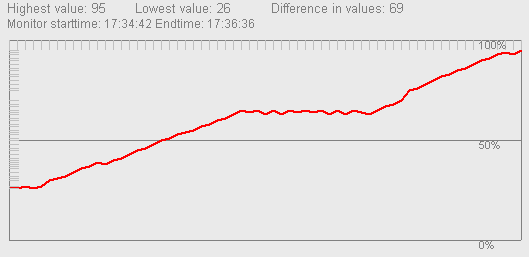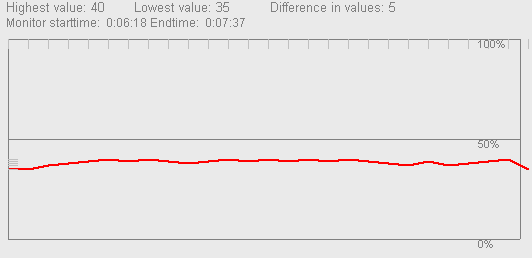4.5 full version memory leak of album limitation??
Hi,
Whilst going thru hundreds of pictures to preselect some for deletion i am creating an album that currently contains about 200 pics.
I am using the viewer to go thru the photo's and select them by hitting the '*' key. It starts out allright but after a while the memory usage goes thru the roof. I'm using a Pentium IV 2,4 GHz with 1GB of RAM. The systems start swapping like crazy and the task manager tells me over 1,5GB of the pagefile is in use. Closing cam2pc brings it back to about 200MB and i can restart cam2pc and select more pictures..... after a while.... you guessed it..... the same thing happens again.
So it doesn't look like a album size limitation, more like a memory leak...
Cheers
Elmar
Whilst going thru hundreds of pictures to preselect some for deletion i am creating an album that currently contains about 200 pics.
I am using the viewer to go thru the photo's and select them by hitting the '*' key. It starts out allright but after a while the memory usage goes thru the roof. I'm using a Pentium IV 2,4 GHz with 1GB of RAM. The systems start swapping like crazy and the task manager tells me over 1,5GB of the pagefile is in use. Closing cam2pc brings it back to about 200MB and i can restart cam2pc and select more pictures..... after a while.... you guessed it..... the same thing happens again.
So it doesn't look like a album size limitation, more like a memory leak...
Cheers
Elmar